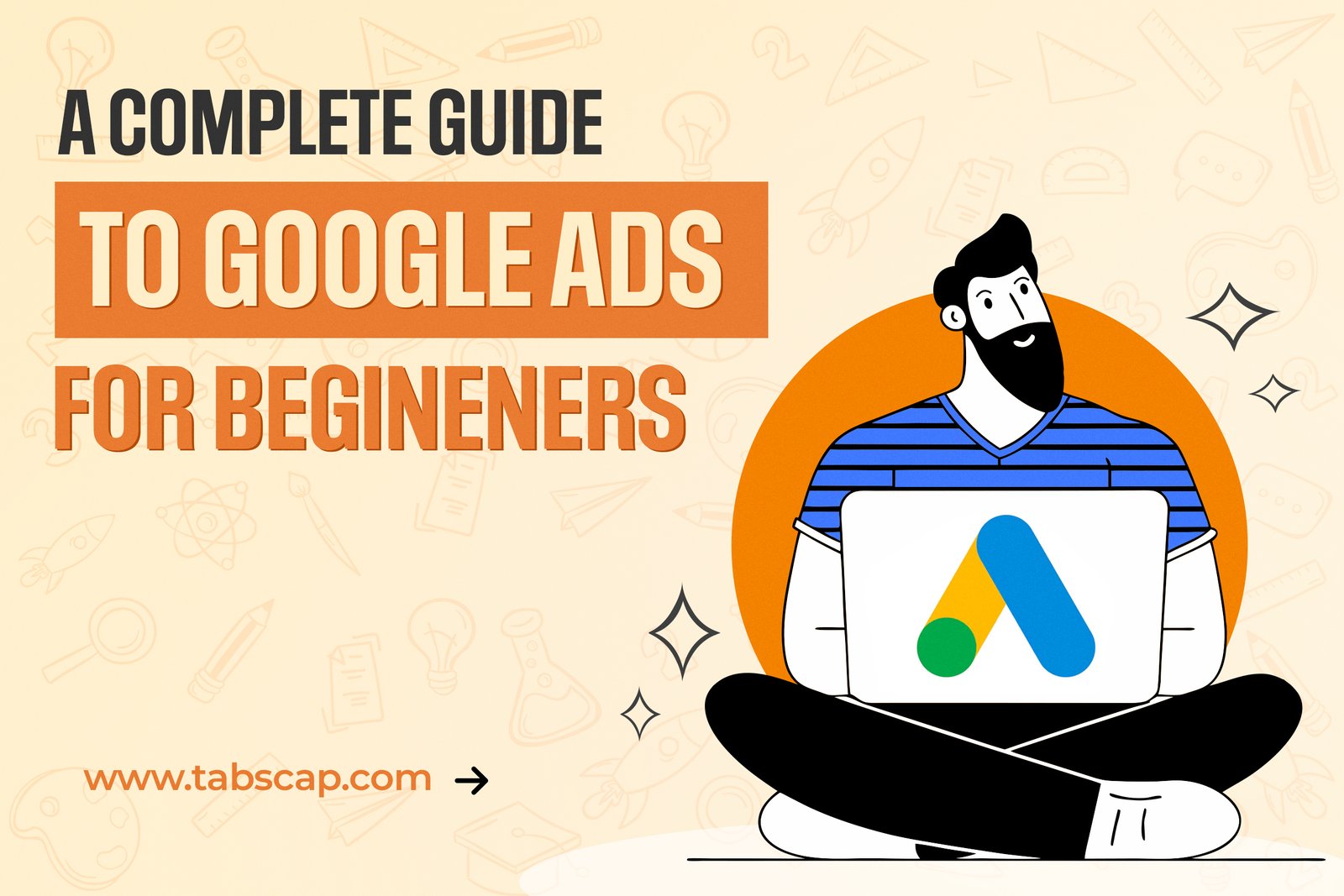

Introduction
Technical SEO is the invisible engine of your e-commerce success. You can have the best products and the most compelling copy. However, if search engines cannot properly crawl, understand, and index your store, you will never rank. This is a cold, hard fact of the digital world.
The technical foundation is where every serious e-commerce owner must start. Ignoring it means you are leaving revenue on the table. It leads to frustrating issues like broken links, slow load times, and hidden duplicate content penalties.
A flawless customer experience starts with a flawless technical build. This is especially true for complex platforms like Magento and rapidly-scaling ecosystems like Shopify. Each has its own unique technical quirks and pitfalls. This guide is your master plan.
It provides 12 essential checks. They are designed to address the most common and damaging technical issues facing Magento and Shopify stores today.
Related: Step-by-Step Beginners Guide for How to Open Shopify Store
What is Technical SEO for E-commerce?
Technical SEO is not about keywords or backlinks. It is the practice of optimizing your website for the crawling and indexing phase. Think of it as preparing your store's infrastructure. This preparation allows search engine bots, like Googlebot, to access and understand your content efficiently. When done correctly, this leads to higher rankings.
The practice stands on three main pillars. First is Crawlability. Can the bot access all the important pages? Second is Indexing. Does the bot understand which version of the page is the "master" version? Third is Performance and User Experience (UX). Is the site fast, secure, and easy to use on any device? These three pillars form the backbone of a successful ecommerce technical SEO guide.
Technical SEO is fundamentally different from On-Page and Off-Page SEO. On-Page focuses on content optimization. This includes title tags, headers, and body copy using relevant keywords. Off-Page focuses on external signals.
This means building high-quality backlinks from other reputable websites. Technical SEO supports both of these efforts. It ensures the content and links you create are actually seen and valued by the search engines.
Why Your Magento or Shopify Store Needs This 12-Point Audit
Both Magento and Shopify power massive e-commerce operations. However, both platforms present specific technical SEO checklist magento shopify challenges.
Magento is a powerful platform. It is known for its high customization capabilities. But this flexibility comes at a cost. Custom themes and complex extensions often introduce performance bottlenecks. They create complex, layered navigation URLs that lead to duplicate content.
A comprehensive magento technical SEO audit is vital. It must inspect everything from Varnish cache configuration to template rendering and third-party script bloat. Without regular auditing, Magento stores can become sluggish and index bloated very quickly. This drastically hurts ranking ability.
Shopify is famously easy to use. It is a hosted platform. This means many core files, like robots.txt and sitemaps, are auto-generated. This is great for beginners. However, it creates limitations for advanced shopify technical SEO checks. For example, dealing with automatically created collection-and-tag URLs often results in duplicate content.
A store owner needs specific workarounds to manage indexation. This 12-point audit forces you to look beyond the easy interface. It helps you control the technical levers that truly matter for ranking. By following these 12 technical seo checks for magento store and Shopify, you ensure that no fundamental issues are preventing your pages from climbing the SERPs.
Crawlability and Indexing Checks (The Foundation)
Crawlability is the gateway to search visibility. If a bot can't crawl a page, it can't index it. If it can't index it, it cannot rank. These checks ensure the bot can access what it needs to see and ignore what it doesn't.
Check 1: Optimize the robots.txt File
The robots.txt file is the first thing a search engine bot looks for. It acts as a polite request. It tells crawlers which parts of your site they should and should not visit. Correct optimization prevents index bloat. Index bloat is when search engines waste resources crawling low-value pages. This dilutes your site's overall quality and can slow down the indexing of important pages.
The SEO Principle: Direct crawl budget to high-value pages (products, categories, primary content). Block search results, filters, administration paths, and redundant parameter URLs.
Actionable Steps: Use Google Search Console’s robots.txt tester. Ensure the file correctly points to your XML Sitemap location. Audit for accidentally disallowed pages. A simple typo can block your entire site.
Magento Specific: This is critical for Magento stores. Due to its large feature set, Magento creates many paths that must be blocked. Ensure /catalogsearch/ is blocked. These are internal search results. They offer no value to external searchers. Block the admin path, /admin/.
This prevents security issues and wasted crawl budget. Check paths related to AJAX filters or session IDs. These often create thousands of useless, unique URLs that must be disallowed. Magento's flexibility means you have full control over this file. Use that power wisely to prevent index bloat.
Shopify Specific: Shopify’s robots.txt file is mostly auto-generated and read-only. This limits direct modification. You cannot simply upload a custom file. You must use the Liquid theme files to inject custom Disallow rules. You can edit the robots.txt.liquid template, if available, or rely on canonicalization and noindex directives.
The auto-generated file usually disallows the /collections/all page. This is good. It should also block the /search path. Because of the limitations, you must rely more heavily on the canonical tags magento shopify strategy (Check 3).
Check 2: XML Sitemap Submission and Health
The XML Sitemap is a roadmap for search engines. It lists all the pages you consider important for indexing. While search engines can find pages without it, a healthy sitemap ensures faster discovery and better prioritization. It is especially vital for large e-commerce sites. They often have thousands of product and category pages.
The SEO Principle: Provide a clean, updated, and error-free list of all indexable URLs. Exclude all disallowed or non-canonical pages from this file.
Actionable Steps: Log into Google Search Console (GSC). Navigate to the Sitemaps report. Verify your sitemap is submitted and processed successfully. Check the "Coverage" report in GSC. Look for errors and warnings tied to the sitemap. If GSC reports a high number of "Excluded" URLs, investigate why they are in the sitemap in the first place. You only want indexable pages here.
Magento Specific: Magento generates sitemaps automatically. However, they can become massive and include unnecessary URLs, like old product versions. You must configure the sitemap generation settings in the admin panel. Adjust the frequency, set limits on the number of URLs per file, and exclude specific content types.
If you have a custom setup, ensure your extension is dynamically updating the sitemap whenever a product or category status changes. A large Magento store often needs multiple, smaller sitemaps (e.g., separate sitemaps for products, categories, and CMS pages).
Shopify Specific: Shopify’s sitemap is also auto-generated. It is typically found at yourdomain.com/sitemap.xml. It usually consists of multiple files: one for products, one for collections, one for blogs, and one for pages. You cannot directly edit the list of URLs. To remove a URL, you must add a noindex tag to that page’s template file.
Shopify will then drop the page from the sitemap during the next regeneration cycle. This makes the audit process reliant on the noindex command, not direct sitemap editing.
Check 3: Canonical Tag Implementation
Canonical tags are the single most important defense against internal duplicate content. E-commerce sites are breeding grounds for duplicate content. Product pages are accessible via multiple URLs. They can be reached through category paths, filter parameters, and internal search parameters. If a product page is accessible via five different URLs, search engines see five duplicate pages.
The SEO Principle: Use the <link rel="canonical" href="..."/> tag. This tells search engines which version is the "master" copy. This consolidates link equity and prevents content dilution. This is key to fix duplicate content shopify magento.
Actionable Steps: Audit your product and category pages. Check URLs created by filters (e.g., ?color=red&size=large). All parameter-driven URLs must canonicalize back to the base, clean URL. Check pages with slight content variations (like print vs. digital versions of a product). Choose one master URL and canonicalize all others to it.
Magento Specific: Magento’s layered navigation is a common culprit. When a user filters by "Red" and "Large," the resulting URL should typically canonicalize back to the category page. You can manage this behavior in the SEO settings within the Admin panel.
Ensure your chosen settings correctly handle sorting parameters (?dir=asc, ?mode=list) by setting them to be ignored or canonicalized. Improper configuration here is the number one cause of indexing issues for Magento.
Shopify Specific: Shopify automatically adds canonical tags to product and collection pages. This is usually helpful. However, it fails spectacularly with filtered collection pages. For example, collection/shirts?color=blue will often canonicalize to collection/shirts. This is correct. The problem is with faceted navigation apps or third-party filters.
These often create unique URL structures. You must ensure that any app you use for advanced filtering correctly implements the canonical tag to point to the non-filtered parent page. This is a crucial element of proper shopify technical SEO checks.
Site Speed and Performance (Core Web Vitals)
Google has made it clear: speed is a ranking factor. The Core Web Vitals (CWVs) measure how real users perceive your site's experience. Slow e-commerce sites lose sales and rank lower. This category is fundamental to improving your store’s performance.
Check 4: Page Load Speed on Mobile and Desktop
Page speed affects everything. It impacts your conversion rate, bounce rate, and search engine ranking. The focus should be on the three Core Web Vitals metrics. These are Largest Contentful Paint (LCP), Interaction to Next Paint (INP), and Cumulative Layout Shift (CLS). You need a blazing-fast initial paint and responsive interaction.
The SEO Principle: Achieve excellent CWV scores. LCP measures loading performance. INP measures interactivity. CLS measures visual stability. A slow site makes Google think your site offers a poor user experience.
Actionable Steps: Use Google PageSpeed Insights (PSI). Use the tool to analyze both mobile and desktop scores. Focus on the "Field Data" first. This shows real-world user data (CrUX). Look for specific recommendations under the "Diagnostics" section. Prioritize fixing issues that affect LCP. This is usually image optimization and server response time. Your goal should be a "Good" rating across all three CWVs.
Magento Specific: Performance optimization on Magento is often complex. The server is usually the first bottleneck. Ensure you are using a modern technology stack. This includes PHP 8.1+, Varnish or Redis caching, and a robust CDN (Content Delivery Network). For Magento 2, Full Page Cache (FPC) is essential.
Audit your extensions for slow database queries. Custom themes can easily add hundreds of kilobytes of unnecessary CSS and JS, delaying LCP. You may need professional assistance to improve store speed magento shopify on this platform due to its complexity.
Shopify Specific: Shopify handles the server-side performance for you. This is a huge benefit. However, you are still responsible for front-end performance. The main speed killers are third-party apps and unoptimized theme code. Limit the number of apps you install.
Especially be wary of apps that inject CSS and JavaScript high in the page structure. Use the Shopify analyzer to see which Liquid sections and apps are slowing down the render path. A slow store is often caused by four or five heavy apps loading on every page.
Check 5: Image Optimization (Format and Compression)
E-commerce pages are image-heavy. Product photos, banners, and logos make up the largest part of the page weight. Poorly optimized images crush your LCP score. This is a low-hanging fruit fix that yields massive speed improvements.
The SEO Principle: Serve images in modern formats, use the correct size, and implement lazy loading. This reduces the initial page weight and improves LCP.
Actionable Steps: Use modern image formats like WebP. They offer superior compression without loss of quality compared to JPEGs. Resize images to the size they are actually displayed at. Do not serve a 2500px image in a 500px slot.
Implement lazy loading for all images below the fold (i.e., not visible when the page first loads). This ensures the browser only loads the critical, visible content immediately.
Magento Specific: Magento allows bulk image resizing and optimization through extensions or server-side tools. Integrate a WebP module if you haven't already. Ensure your template code uses the
This serves the correct image size based on the user's viewport. Be careful with custom image galleries. They often load full-resolution images and hide them with CSS, which still impacts load time severely.
Shopify Specific: Shopify is excellent at image optimization. It automatically serves WebP and uses responsive image sizes via its CDN. However, users often upload huge source images (5MB+). Even with Shopify's optimization, this wastes storage and processing time.
The best practice is to upload compressed images (under 500KB) in the first place. You must also check banners and hero images. If they are hardcoded into the theme, ensure they are correctly compressed and marked for pre-loading if they are part of the LCP element.
Check 6: Minify CSS and JavaScript (Magento Focus)
Unminified code contains excessive whitespace, comments, and long variable names. These are necessary for developers but irrelevant to browsers. Minification removes this unnecessary data. It shrinks the file size, making them faster to download.
The SEO Principle: Reduce the size of render-blocking resources. Combine multiple CSS/JS files into single bundles to minimize HTTP requests. This speeds up the browser's ability to render the critical parts of the page.
Actionable Steps: Check your PageSpeed Insights report for "Eliminate render-blocking resources." This indicates files that are slowing the first paint. Minify all static CSS and JS files. Combine small files where possible. Use asynchronous loading (async or defer attributes) for non-critical JavaScript.
Magento Specific: This is mainly a Magento issue, less so for modern Shopify themes. Magento 2 has built-in features for bundling and minification. These are often disabled or poorly configured. You must set the store to Developer Mode for initial work, then switch to Production Mode for optimization.
Use the Admin panel settings under Stores > Configuration > Advanced > Developer to enable JavaScript and CSS merging and minification. Be aware: merging can sometimes cause JavaScript conflicts. Thorough testing is mandatory after enabling this feature.
Shopify Specific: Shopify's newer themes are generally well-minified. However, custom Liquid code or heavy third-party apps can still introduce render-blocking code. If you are not using a standard theme, or if you have made extensive customizations, look for ways to defer loading of app scripts. For instance, load chat widgets or review scripts only after the main page content has rendered.
Site Architecture and User Experience
A search engine views your site structure as a model of importance. Pages that are easy for users to find are also easy for bots to find. A clean architecture ensures link equity flows from high-authority pages to key product and category pages.
Check 7: Mobile-First Indexing Compliance
Google officially switched to mobile-first indexing years ago. This means Google primarily uses the content and structure of your mobile site for indexing and ranking. If your mobile site is missing content, links, or schema present on the desktop version, your rankings will suffer dramatically.
The SEO Principle: The mobile version of your site must be the source of truth. Content, internal links, image alt text, and schema markup must be identical across both versions.
Actionable Steps: Check GSC for mobile usability errors. Use the Mobile-Friendly Test. Ensure your site uses a responsive design. A responsive theme means the same HTML code is served to both desktop and mobile users. Only the CSS changes.
Test for "Hidden Content" issues. Sometimes, tabs or accordions hide text on mobile. If the hidden text is critical for ranking, ensure it is still loaded in the mobile HTML structure.
Magento Specific: Older Magento themes often used separate themes for mobile (m-dot sites). This is obsolete and severely hurts SEO. Migrate immediately to a modern, responsive theme. When checking for mobile compliance, pay close attention to the filter and layered navigation experience.
If filters are hard to access on mobile, users won't use them. This is a critical usability factor. Ensure your product page images are correctly scaled on mobile to avoid horizontal scrolling.
Shopify Specific: Almost all modern Shopify themes are responsive out of the box. The main compliance issue comes from third-party app widgets. These widgets often look great on desktop but break the layout or cover vital content on mobile.
Use the Shopify theme editor to test responsiveness thoroughly. Pay special attention to the checkout process on mobile. A seamless mobile checkout is non-negotiable for conversion and user ranking signals.
Check 8: Logical Internal Linking Structure
Internal links guide users and bots through your site. They distribute link equity (or PageRank) from your homepage and other authority pages to deeper product pages. A flat or shallow structure is best for e-commerce. It ensures key product pages are only 2-3 clicks away from the homepage.
The SEO Principle: Create a clear, hierarchical structure. Use relevant, keyword-rich anchor text. Ensure important pages receive the most link equity.
Actionable Steps: Map your key product categories. Every product should belong to at least one category. Use breadcrumbs. Breadcrumbs are vital for user navigation and clear path indication for bots. Implement "Related Products" and "Recommended Products" sections on product pages.
These links should use descriptive anchor text (e.g., "See the matching blue t-shirt") to boost the relevance of the target page.
Magento Specific: Magento's hierarchical structure is easy to manage. Use the category management system carefully. Ensure you are not creating orphaned pages (pages with no incoming internal links). If you unlist a category, all products beneath it become orphaned unless they are linked elsewhere.
Audit your homepage banners. They are high-value links and should point to your most profitable, target categories.
Shopify Specific: Shopify's structure is typically shallow, which is a benefit. Utilize the Collections feature to its fullest. Collections act as your main category pages. Use the navigation editor to ensure the most important collections are in the main menu.
Since you cannot easily edit the underlying code, maximize the use of rich text within product descriptions and blog posts to create internal links using relevant keywords.
Check 9: HTTPS and Security Verification
Security is a foundational ranking signal. HTTPS (Hypertext Transfer Protocol Secure) encrypts communication between the user's browser and your server. It is non-negotiable for e-commerce. An insecure store not only loses trust but can also face ranking demotions and browser warnings.
The SEO Principle: Ensure 100% of your traffic is served over HTTPS. Eliminate all "mixed content" warnings, which occur when a secure HTTPS page loads non-secure HTTP assets (like an image or a script).
Actionable Steps: Verify the site forces HTTPS via HSTS (HTTP Strict Transport Security). Run a site crawl or use an audit tool to check for mixed content. If you find a page loading an HTTP image, update the URL in your CMS or theme files to HTTPS. Implement a 301 redirect from the HTTP version of your site to the HTTPS version.
Magento Specific: For Magento, this requires proper server configuration. You must set up an SSL certificate and ensure all internal links in your database or custom templates use the secure URL (https://). In the admin, navigate to Stores > Configuration > Web. Ensure the Base URL and Base Link URL for both secure and unsecure settings use https. A common error is a third-party extension or banner hardcoding an old HTTP image URL.
Shopify Specific: Shopify handles SSL certificates automatically. This makes the process much simpler. You should rarely encounter mixed content warnings unless you manually hardcode an external HTTP asset in a theme file.
Go to Online Store > Domains. Look for the SSL status. It should be "Active" or "Enabled." If you migrate to Shopify, ensure your previous HTTP URLs are properly 301 redirected to the new HTTPS Shopify domain.
Schema and Data Structure
Structured data is what makes your listings rich. It allows Google to display things like star ratings, price, and stock levels directly in the search results. This is called a Rich Snippet. Rich Snippets drastically improve store speed magento shopify by increasing the Click-Through Rate (CTR).
Check 10: Implement Product Schema Markup
Product Schema Markup is essential for any e-commerce site. It uses vocabulary from Schema.org to structure the data on your product pages. This helps Google understand that a page is about a product, its price, its stock availability, and its customer rating.
The SEO Principle: Use JSON-LD (JavaScript Object Notation for Linked Data) to clearly define product entities. This enables rich snippets and improves knowledge graph understanding.
Actionable Steps: Use the Rich Results Test tool from Google. Enter a product page URL and check for valid Product and Offer markup. Key properties to include are name, image, description, sku, brand, offers (price, currency, availability), and aggregateRating. Look for warnings or errors, which can prevent the rich snippet from displaying.
Magento Specific: Many Magento themes or dedicated SEO extensions generate Product Schema. Always verify the output. Due to complex pricing rules and tiered pricing, the offer and priceValidUntil properties are often implemented incorrectly.
Ensure that variable products (like size or color variations) are marked up as ProductGroup or handled using nested offers within the parent Product entity.
Shopify Specific: Most modern Shopify themes (e.g., Dawn) have good, built-in structured data. The challenge is often with review apps. Ensure your chosen review app correctly injects the Review and AggregateRating schema to work alongside the theme's built-in Product schema. You should only have one complete set of schema per page. Duplicate or conflicting schema can confuse Google and result in no rich snippet at all.
Check 11: Fix All Broken Links (404s) and Redirect Chains
Broken links (404 errors) create a terrible user experience. They also prevent link equity from flowing to other pages. Redirect chains occur when Page A redirects to Page B, which then redirects to Page C. This is inefficient, slow, and wastes crawl budget.
The SEO Principle: Maintain a clean, error-free link profile. For deleted pages, use a 301 (Permanent) redirect to the most relevant new page. For temporary issues, use a 302 (Temporary). Keep all redirect chains to one hop (A -> B).
Actionable Steps: Check the Coverage report in GSC for "Not Found (404)" errors. Prioritize fixing 404s that have a high number of internal links pointing to them. Use a redirect mapping tool (like a spreadsheet) to track all page deletions. Always redirect deleted product pages to the parent category page or a highly relevant replacement product. Do not redirect 404s to the homepage, as this is poor UX.
Magento Specific: Magento has a built-in URL Rewrites management tool. Use this exclusively for 301 redirects. Avoid using .htaccess for large volumes of redirects. It slows down server response time. Redirect chains often happen when older versions of the store had different URL structures. You must audit all existing redirects to ensure they are single-hop (A to B) and not chaining (A to B to C).
Shopify Specific: Shopify’s URL redirect tool is located under Online Store > Navigation > URL Redirects. It is user-friendly. The key is consistency. When a product goes out of stock permanently, delete the product and immediately set up a 301 redirect to the parent collection page. Shopify handles simple 301s well, but be careful when importing large numbers of redirects, as it can be difficult to manage.
Check 12: Hreflang Tags (For Multi-Region/Language Stores)
If your e-commerce store targets multiple countries or languages, you need hreflang tags. These tags tell Google which version of a page is intended for which user based on language and region. This prevents duplicate content issues across international versions of your site.
The SEO Principle: For every page, specify all other language/region variants, including itself. Use the x-default tag for a fallback page when no language is specified.
Actionable Steps: Implement hreflang using XML Sitemaps or in the HTML head of each page. The tag must be bidirectional. If Page A links to Page B, Page B must link back to Page A. The correct format is lang-region (e.g., en-US for English speakers in the United States, or just fr for all French speakers globally). Test your implementation with a free online hreflang checker.
Magento Specific: Magento's ability to handle multiple stores and store views is perfectly suited for hreflang. You must ensure that your theme or extension is correctly outputting the tags for all associated store views. A common error is the x-default tag being missing or incorrectly implemented. Given the complexity, this often requires careful, manual configuration within the store view settings.
Shopify Specific: Shopify handles multi-language stores via the Shopify Markets feature. When Markets is enabled, Shopify automatically manages the URL structure (e.g., /en, /fr). It also automatically injects the hreflang tags into your site.
While this is easier, you must ensure the language settings are correctly applied across all collections and products. If you are using a third-party translation app, you must verify that the app is injecting the correct hreflang tags and not conflicting with Shopify’s native tags. If this check is not applicable, you must substitute it with the highly relevant check: Faceted Navigation Optimization.
Faceted Navigation Optimization
If you do not run a multi-language store, this is a more relevant and crucial final check. Faceted navigation (filtering by size, color, brand) is powerful for users but catastrophic for SEO if mismanaged. It creates potentially infinite unique URL combinations. This is a massive drain on crawl budget and a guaranteed path to severe index bloat.
The SEO Principle: Control which filter combinations are indexable. Use noindex and canonical tags to manage the rest. Index only the paths that you want to rank for (e.g., the primary category page).
Actionable Steps: Use URL Parameter handling in Google Search Console to tell Google to ignore certain parameters (like session_id or sort). For non-critical filter combinations, implement a noindex, follow directive. The follow part ensures link equity still passes to the products on the page.
Use the canonical tag to point all non-indexable filter pages back to the root category page.
Magento Specific: This is where Magento often suffers most. Its layered navigation is a technical SEO minefield. You have precise control over the URL generation in the admin. For filters that do not have ranking value (like sorting or showing 12 products per page), use the nofollow and noindex settings.
For filters you do want to rank for (like 'Blue Summer Dress Collection'), you need to ensure they have a unique, indexable URL and unique content.
Shopify Specific: As mentioned in Check 3, Shopify's automatic canonical tags for filtering are often your best defense. If you are using a custom filtering app, ensure it provides the ability to customize canonical tags. If the app uses hash-based URLs (#) instead of query parameters (?), they are generally safe from indexation, but always test to confirm Google's handling.
Conclusion
You now hold the definitive ecommerce technical SEO guide. This 12-point checklist moves beyond simple on-page changes. It requires you to dig into the infrastructure of your store. Addressing these issues is how you secure your revenue. By fixing index bloat, guaranteeing mobile-first compliance, and dramatically improving Core Web Vitals, you are not just improving your SEO score. You are building a fundamentally better, faster, and more profitable e-commerce business.
Technical SEO is not a one-time task. It requires consistent auditing and maintenance. Both Magento and Shopify are dynamic platforms. Apps are added. Themes are updated. Code changes. These changes can easily introduce new technical errors that quietly sabotage your rankings. Consistent monitoring is the only way to stay ahead.
Ready to stop guessing and start dominating the search results? While this 12 technical seo checks for magento store guide is comprehensive, a full, professional audit provides clarity and guarantees compliance. We are experts in both platforms.
Don't risk losing sales to technical errors. Ensure every check is passed perfectly and get a guaranteed performance boost. Book a free consultation today or visit tabscap.com to schedule a full, platform-specific technical SEO audit tailored for your high-growth Magento or Shopify store.