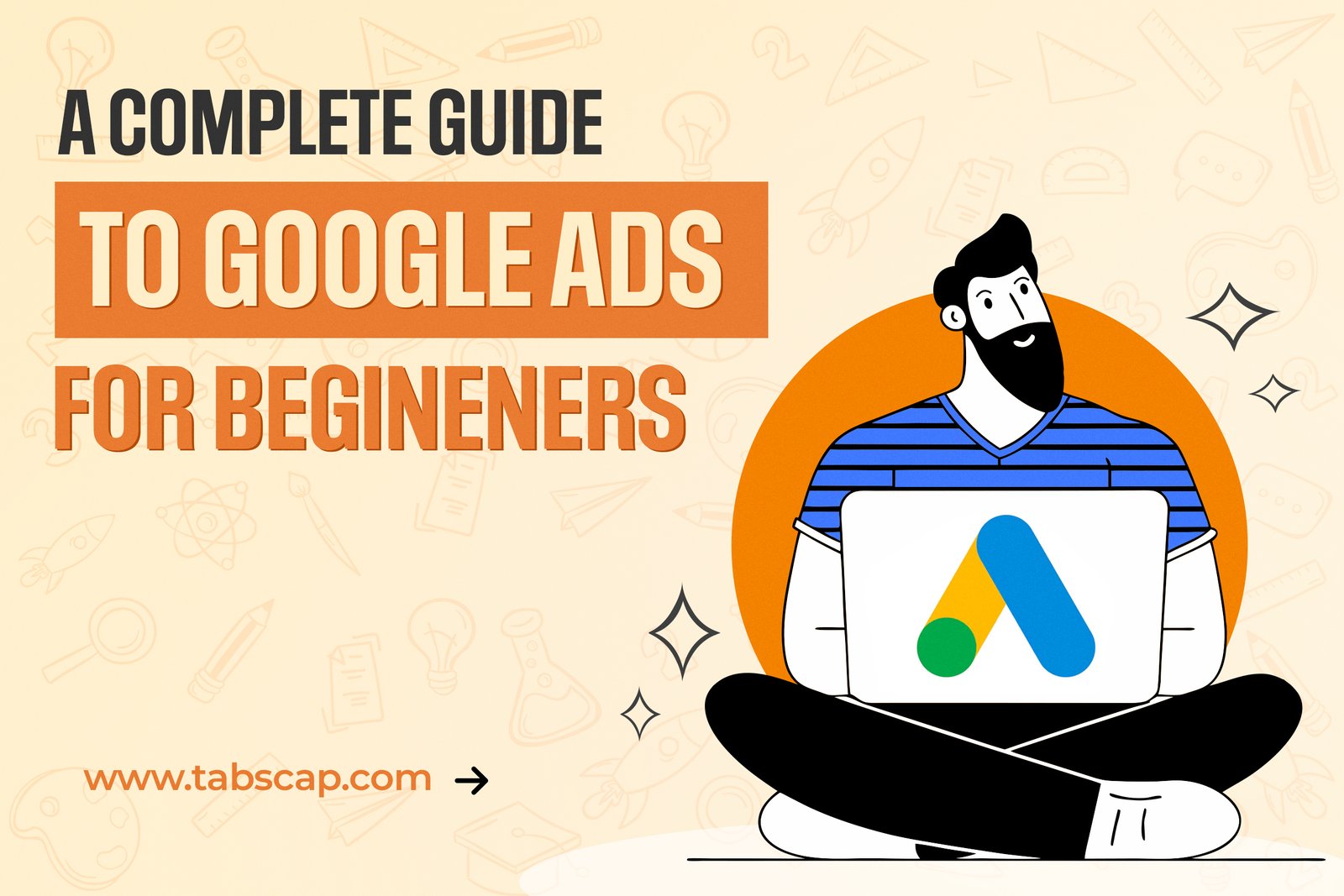

Instagram is a huge platform and over a billion people across the world use it. The social media giant application, owned by another marketing giant Facebook, is a hub of all the creators, influencers, and marketing experts. The major audience on Instagram is the youth. Over 50 percent of Instagram users are between 18-34 years old.
Though the social media platform is owned by Facebook it is not identical to it. There are major differences between Facebook and Instagram. But one major difference that many Instagram users feel bad about is that Facebook allows links to other websites on multiple sections and Instagram does not. This is one thing that I think Instagram should consider changing. Perhaps, the company has intentionally not added this feature seeing the number of spam links on Facebook.
Also, it acts as a major strategy to stop the audience to go to some other websites.
However, many creators on Instagram find it very difficult to direct their audience to their website or other web places where they want to.
There are only a few sections where a person can add links on Instagram. In this article, we will discuss them and also share some of the tips while adding those links.
There are several features of Instagram including Reels, hashtags, stories, IGTV, Guides, Multiple posts etc. However, only a few sections let you add clickable links to other platforms easily.
When it comes to Instagram stories, you can add a swipe-up link and direct your audience wherever you want to. But for that, you either need more than 10,000 followers or a verified account. Well, both of these tasks are quite difficult. If you do not fit into this category, then you need to change your approach.
Use IGTV
IGTV or Instagram Television is a great feature of the social media platform which was launched in June 2018. Earlier, the users were unable to post videos longer than a minute. But with IGTV, it became possible.
IGTV gained popularity real-quick and people are still liking this vertical video platform. Though several creators have been using it, not many people know that a clickable link to some other website can be added in the description of an IGTV video.
A user can see the description by tapping on the arrow next to the title of the IGTV video.
It is to be noted that video content is widely used by users around the world on different platforms. Be it Twitter, Instagram, Facebook, or the best of the video platforms- Youtube, people in different regions of the world consume video content.
Though IGTV’s popularity has decreased since the arrival of Reels on Instagram to compete with TikTok, still many people love the lengthy video content on Instagram.
Share IGTV videos on your stories
It is always better to share all the content you create on your stories. IG Stories is one such feature of Instagram that has been liked since its inception.
As mentioned earlier, a user with less than 10,000 followers cannot add a direct swipe-up link to some other website. But here, a different technique can be used. You can share the IGTV video that contains the link in its description.
Wait a minute!
There are two ways you can share IGTV videos on stories. One is that you directly click on the share icon and add the video on stories. But you should prefer the second one where you can add a swipe-up link to your IGTV video. Yes!
You can add your creativity to it. Either you can click a picture, or add text from the create option in the stories. Once you are done with it, you will get a link icon on the top. From there, you can add a swipe-up link to your IGTV video.
From your IG story, your audience will easily be directed to the IGTV video first, and then to the link from its description. Indeed, one extra step is there in the whole process, but this is an option you should consider. At least, till the time you do not have more than 10,000 followers.
You can be creative with the title of the IGTV video also as people may find it difficult to find the link in the description. If your purpose is sharing a link only, then you can make the video accordingly and give the message that “The link is in the description.” Other than this, you can name the title this way as well- directing the viewers to click the description. You can name the video like- EXCLUSIVE SALE! LINK IN DESCRIPTION! It all depends upon your creativity.
Display multiple links in one place
It is not the case every time that you want to shift your audience to a particular platform only. Sometimes, you want your audience to check your content on multiple platforms like Youtube, Facebook, your website etc. For that, adding the link to each platform with the aforementioned method can be a lengthy task.
Therefore, you should act smart and use the websites that help you generate a single link for multiple platforms. Linktree, Canva (Yes Canva!), Feedlink, Lnk.Bio, Tap Bio are some of the major examples of it.
These platforms help you customize a separate web page that leads to multiple content platforms of yours. If you want to make your audience engage with different platforms of yours, other than Instagram, you should definitely use these websites.
Use your bio
Your profile bio should be the first place where you should add a clickable link. You should always use it wisely. Also, you should know the art of directing your audience to your profile.
There are several such methods of it. The key is to excite and make your audience curious with a question, a fact or anything else. For example, if you are a content creator and sell a course to learn amazing calligraphy, you can add a video of your work in the posts. Yes! A video. Trust me, a video works much better than a picture. However, you should have a balance of both.
Let’s get back to the point!
In the caption of your calligraphy video, you can write, “Want to learn amazing calligraphy? Click the link in bio.” From there, you can direct your audience to your course.
Other than this, you can use the Instagram option as well the same way. If you think that your stories will disappear in 24 hours, then we have a solution for that as well. Whenever you add an important story, you should add it to the highlights section on Instagram.
Your highlights section appears in your profile. A user can easily check the stories you consider are important, even after they disappear.
Use your captions smartly
Many people add lengthy links to their videos or blogs directly into the captions of their Instagram posts. Sadly, the links in the captions do not work on Instagram. You cannot add clickable links in the captions.
However, you can always use your captions smartly. You don't need to put a lengthy link in the caption. It will just act as a block of text that does not have any meaning. Instead, you can use software like Bitly to shorten up your links so that it becomes easy to remember and the user can easily copy it.
Though you cannot copy the text of the caption from your mobile device, however, it is possible if you are using Instagram on your computer or browser.
Other than this, you can also direct your audience to your bio from your posts. Write catchy captions and leave the audience curious. After that, just write, “LINK IN BIO”.
Send links in DMs
Unlike the application, its messaging platform is very under-rated. Not many people know about it but you can send clickable links to other websites and platforms on Instagram through DMs.
Luckily, clickable links work perfectly fine in the messaging section of Instagram. Make proper use of it. Do not hesitate to share the clickable links with your friends, colleagues, etc. using Instagram messaging.
If you are a business, then you should use the DMs smartly. You can set up a quick reply if you are busy. This can even be a link to your website. It is all about how you use this feature.
Let us say you own a fashion store and most of your followers on Instagram inquire about the prices. You can set up a quick message like- “We’ll surely get back to you. Till the time, you can enjoy the wide range of clothes on our official website- www.ABCD.COM. It is up to you how you use the features.