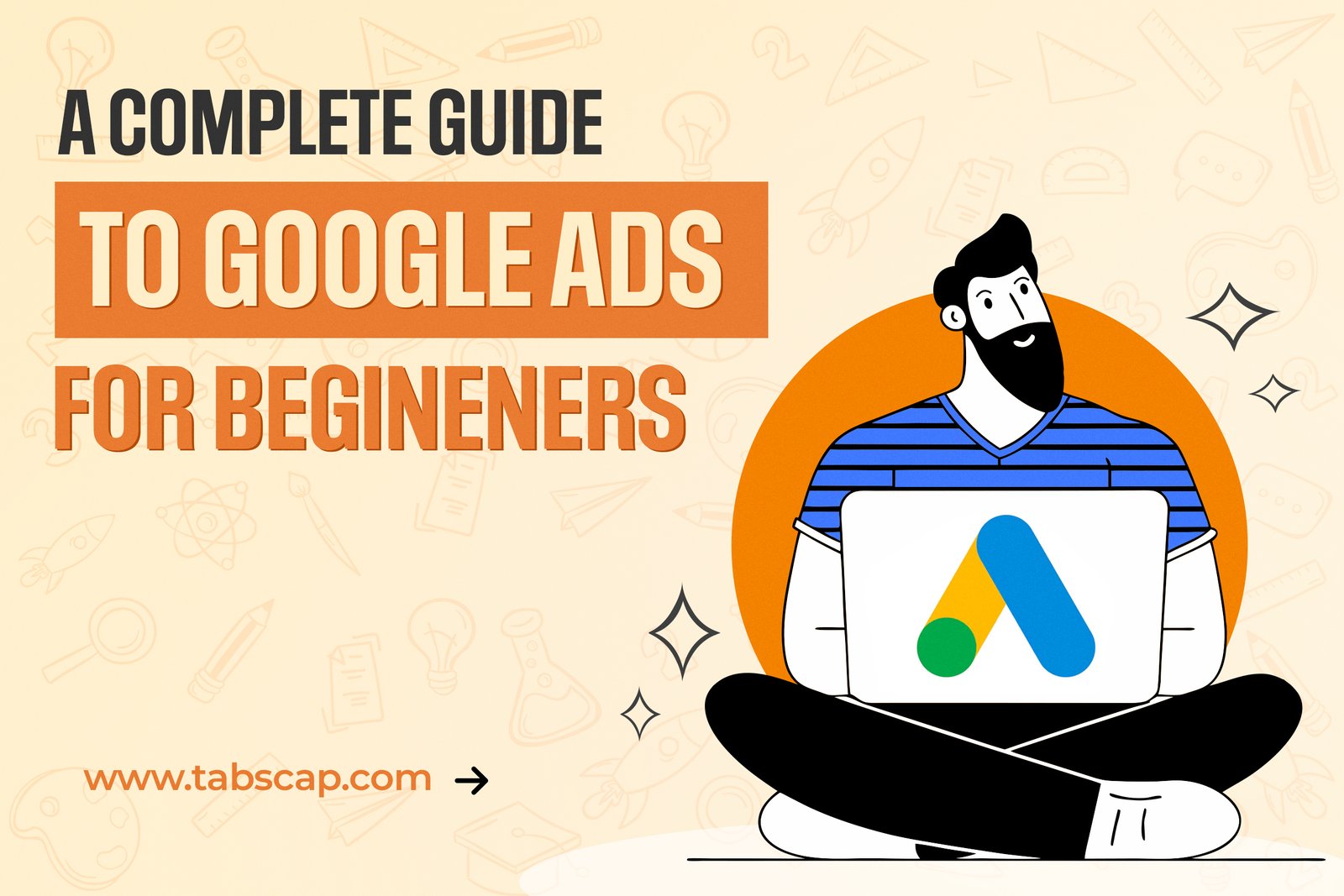

With WordPress becoming one of the most famous CMS platforms, more and more people are building their websites on WordPress. The simplicity and ease of use are the main reasons people are choosing WordPress.
We talked about WordPress in a previous blog. We also highlighted some famous plugins that make WordPress websites functional. Plugins basically add features to the website so that users can interact more easily.
In this blog, we’ll tell you about 14 excellent WordPress plugins to use on your website. They will let you and users have a fantastic experience while on your website.
Let’s begin.
Yoast SEO
We talked about the importance of Search Engine Optimization (SEO) in previous blogs. Your website cannot appear in search results without SEO, meaning all your efforts to build a website will be wasted.
Yoast SEO is the most famous SEO plugin on WordPress. When people think about SEO, Yoast SEO is the first name that comes to their minds. That’s because this plugin is packed with so many features that a user who’s not familiar with SEO might get confused. But a person who has some SEO knowledge will be amazed at how they can see the issue on a page and fix it before it goes live.
Some SEO features you get in Yoast SEO:
- Optimize Meta Title
- Optimize Meta Description
- Improve Readability
- Check Keyword Density
- Optimize Slug
- Check whether a page internally and externally links to other pages
There are some additional features you get in the free version of Yoast SEO. There’s also a Premium version, where you get even more features.
Elementor Website Builder
Elementor is a drag & drop website builder which lets you drag and drop any features you want on a webpage at any place. The place where you drop the buttons & features will stay there when your website gets live. It’s that simple.
So, for people who don’t like coding or are too confused when someone talks about the backend of a website, this is the perfect plugin for them. In Elementor Website Builder, you only have to work on the frontend without writing code or using complex tools.
Whether you want to give the title and headlines a different design or change the background color, everything you think and more can be done using this versatile plugin.
Akismet Spam Protection
We talked about how it is essential to prevent your website from spam comments because they put a bad impression on users and increase the load time. And you may know how if a website’s load time is more, users are more likely to close that website.
To help you save the trouble of manually deleting spam comments on your website, Akismet Spam Protection is the perfect plugin that gets the job done in the background. This plugin has a large database of spam comments and users and bots who commonly write such comments. When it identifies a user from its database, it immediately blocks and deletes the comment.
Some sneaky spam comments hide the URLs. The good news is that Akismet Spam Protection even identifies that and tells you where that link leads to.
Happyforms
Forms help users to submit their information for many reasons. Some common reasons are that they want to know more about your website, have some queries, like your website & want to subscribe to the newsletter or any other reason.
Websites that don’t have forms miss out a great deal on capitalizing on the opportunity to connect with users. And these days, businesses just cannot work without any interaction with users. So, if you want to increase customer engagement, you can use Happyforms.
Happyforms is a drag & drop plugin. It lets you have any number of fields. You can customize the fields and include what you feel is relevant. So, now you won’t miss users’ queries, and you’ll have an opportunity to engage with them.
WooCommerce
WooCommerce is a plugin for people who want to build E-commerce websites on WordPress. It has features and security essential for any E-commerce website. Moreover, you can give users an option to choose from 100s of payment channels. You can even select carriers for delivering your goods to customers.
This plugin allows you to choose from various designs based on your brand’s personality. You can also customize how your products are shown to users on your website.
Moreover, the WooCommerce plugin is free and open-source, meaning when people feel more features can be added, they can easily add them.
UpdraftPlus
We know how many websites get hacked daily. With the risk of your website getting hacked or your website malfunctioning because of the server or some other issue, you always have to back up all the data, code, and everything on your website.
Manually backing up everything is time-consuming, and you may miss some things. So, why take the risk when you can choose the UpdraftPlus plugin. This plugin is one of the best for WordPress websites because it backs up your entire website easily.
Moreover, you can save the backup directly on Google Drive, Dropbox, or any of the many cloud services. So, even if your PC gets hacked and you lose your website and all your data on the system, you can always know that the website you worked so hard on is safe.
Let’s face it; your website is one step away from getting compromised. As much as we say WordPress is an excellent choice for building your website, nothing is immune to cyber-attacks.
Really Simple SSL
SSL (Secure Sockets Layer) is a protocol that makes your website more secure. A simple way to know a website has SSL enabled is to look for an ‘s’ after ‘http’ in a website’s URL. SSL not only adds an ‘s’ but it significantly improves the security of your website.
With Really Simple SSL, your entire website gets secured with SSL. Moreover, it is a simple process, and this plugin will check whether your website already has SSL or not. You only have to click a few times, and the whole process will be done for you.
After you’ve installed SSL, your website’s speed will not decrease. It will remain as fast as it was before installing SSL.
Preferred Languages
Preferred Languages plugin adds the option for your website to be viewed in many languages other than English. It is an excellent plugin for people who have an international audience. Many people around the world are not fluent in English.
So, to have your website translated in their language is an excellent way to build connections and increase user engagement. If you don’t have an option of viewing your website in multiple languages, you lose on people from different countries. And losing on people means you’ll generate less revenue.
So, use Preferred Languages to cater to a large audience and drive more sales.
Autoptimize
Often, the reason for a website to load slowly is because of poorly optimized pages. CSS, HTML, Images, and so many other things are essential parts of a page. The problem arises when any or all of these aspects are not optimized.
With the Autoptimize plugin, you can check the problems on your website’s pages. You can run this plugin, and it will fix all the issues on its own. After Autoptimize has done its magic, you’ll see a drastic change in a page’s load speed.
TablePress
If you want to have Tables on your website, you have to choose the TablePress plugin. It lets you create tables with any number of fields. You can place the tables at any place on your website’s pages.
The good thing about this plugin is that you can also use formulas. For using formulas, you only have to install a JavaScript library. After installing the library, you’re good to go because you can use any formula (similar to Microsoft Excel).
Jetpack
We talked about a website’s security in a point above. Jetpack is an excellent plugin that helps you secure your website by protecting it from hackers. This plugin works at all hours in the background. It performs malware scan regularly to check for any malware and remove it as soon as it is detected.
So, if your website’s security is a concern for you, you definitely have to install the Jetpack plugin. When you install this plugin, you don’t have to worry about the support because there’s an excellent support team to sort issues that may arise.
WP Statistics
Knowing and analyzing who visits your website is so vital that there are complete researches done on it. Analyzing statistics is essential because it helps businesses see the age, location, gender, which page gets clicked the most, and many other metrics.
WP Statistics is a versatile plugin that presents you with data about all the metrics mentioned above. This plugin doesn’t use any other application to analyze the data. Based on detailed statistics, you can easily make decisions and improve the most visited pages.
When you make decisions based on your website’s statistics, you directly increase your brand’s chances of getting more sales.
AddToAny
We’ve talked about how Social Media plays a significant role for your business to grow in one of our blogs. There’s an entire concept- Social Media Marketing (SMM), aimed towards bringing more traffic to your business. AddToAny is a plugin that lets you add sharing buttons on your website’s pages. Those sharing buttons allow users to share your content on social media directly.
By using this plugin, you can provide users with the option of sharing your website’s content to more than 100 social media websites. So, start using AddToAny, so that you get more traffic on your website from social media.
WP Google Maps
We highlighted in one of our blogs why you have to focus on Local SEO. It’s because the local audience can come to your shop and generate business for you. But how can they come to your shop if there’s no map?
With WP Google Maps, you can add your shop’s location directly to your pages. You can also add markers making it easy for users to reach your location. You can even customize the map themes from 9 different options in the free version.
So, start using WP Google Maps in your Contact page to let more users physically come to your shop.
Conclusion
These are the 14 excellent WordPress plugins to use on your website. In this blog, we highlighted the best plugins for different purposes. Apart from these plugins, you can choose plugins based on your preference.
So, start using these plugins and create a versatile website that you and your users love.